Wednesday, April 28, 2010
Add Facebook Chat to Pidgin
Posted on 9:19 AM by Kalum Umesh
Want to keep in touch with your Facebook friends throughout the day? Here we’ll show you how to easily add Facebook chat to the popular multi-protocol chat client Pidgin.
Facebook has recently added support for XMPP chat, which means you can easily add it to popular chat clients such as Pidgin. Previously you could only add Facebook chat to Pidgin through a plug-in that didn’t always work correctly. Here we’ll walk you through setting up your Facebook account in Pidgin.
Getting Started
First, make sure you have a username for your Facebook account (link below). This is a relatively new feature for Facebook, so if you’ve had your account for a while you may need to choose one
If you already have one, you should see it listed instead.
Now, open Pidgin, and click Manage Accounts.
Click Add…

Now, enter your Facebook username without the facebook.com part (e.g your.facebook.username, not http://www.facebook.com/your.user.name). Then, enter chat.facebook.com for the Domain, and enter your standard Facebook password. You can check the “Remember password” box if you’d like Pidgin to automatically sign in to Facebook chat.
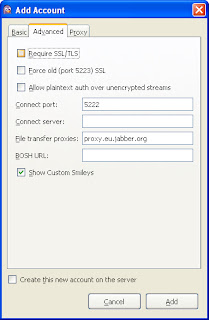 Now Facebook will show up in your list of accounts, with the username your.facebook.username@chat.facebook.com.
Now Facebook will show up in your list of accounts, with the username your.facebook.username@chat.facebook.com.Your Facebook friends will show up directly in your Buddy list, complete with their full name and Facebook profile picture. Any users that are not in a group will show under your standard list, while ones in a Facebook group will be shown in a separate group. You can move which groups your Facebook friends show up in, just like you can with other chat contacts.
And no matter if your friend is logged in on the standard Facebook website or through another chat application, it will work the same as always.
This is a great way to keep in touch with your Facebook friends throughout the day. If you like Facebook chat and already use Pidgin, now you can keep from switching between programs and just chat with all your friends from a central location.
Links:
Download Pidgin
Set your Facebook username
Subscribe to:
Post Comments (Atom)







No Response to "Add Facebook Chat to Pidgin"
Leave A Reply